Many people, especially Instagram users, want to know How to hide likes on Instagram Posts. But they need to learn how to do this. There are two ways to hide likes. First, hide likes on your post, and second, hide on other Instagram users’ posts. I tell you both methods.
Let’s explore below. Never forget to do any thing within Instagram limits. And if you want to grow your Instagram likes quickly then download TopFollow Latest Version.
How to Hide Likes On Instagram Post And Reels

Below, you have seen both method to hide likes.
How to Hide Likes On Other Instagram Posts?
Open the Instagram App and then go to your profile. In the Top right corner, you will see three lines. Click on these line.
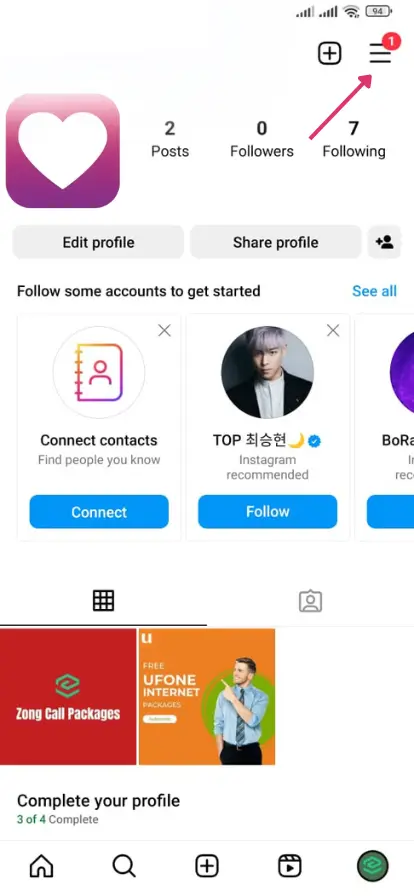
After clicking, many options will appear on your screen. You need to click on settings and privacy.
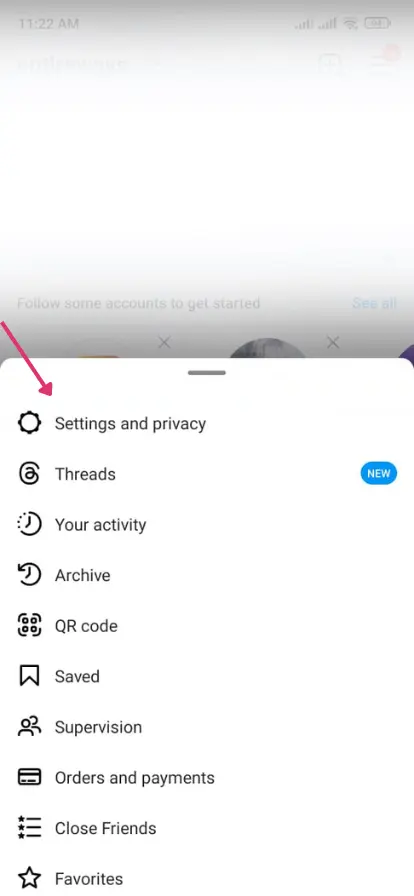
When you open privacy. You will see the option Limits, comments, and posts. Then click on hide likes counts.
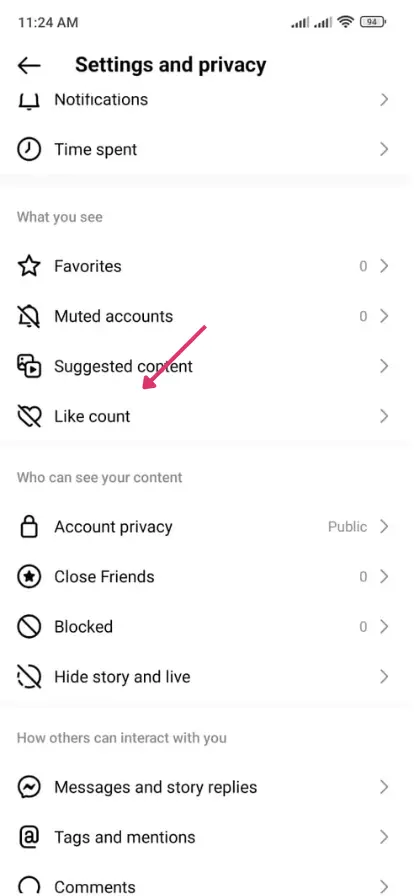
After entering the post option, you will see that your hide likes and view count option is off, just on that option.


When are you completing all these steps? Like your friend’s post, your profile is not showing in liked people. Just the option shown liked by others.
How to Hide Likes On Your Instagram Posts ?
If you want your Instagram post to avoid showing to other people, then see my detailed guide below. If you have already published your post and don’t hide your likes, don’t worry. Just follow my guidelines. And never forget to post the best times on Instagram.
Go to your published Instagram post and click on the three dots shown above your post.

Simple, Instagram gives you an option when you press on three dots; the option is hide likes counts. When you tap on hide likes counts, your likes won’t show to any Instagram users.
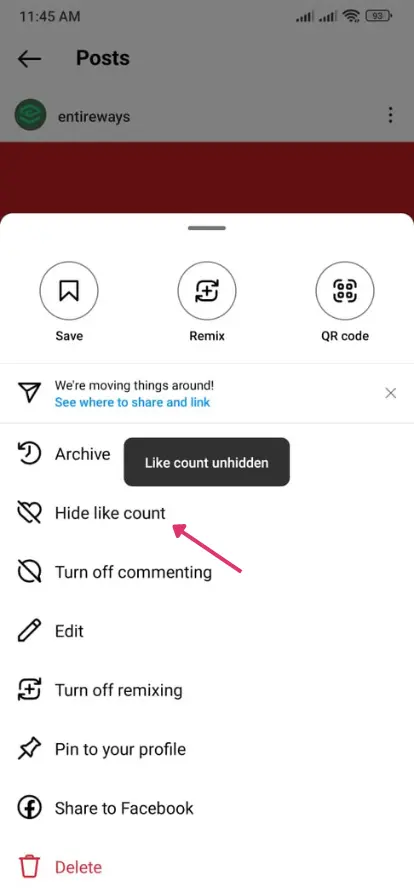
What about I have told you about the method to hide likes, but what about Instagram reels? How can you hide likes on your Instagram reels? Let’s see the method of hiding likes on Instagram reels.
How to Hide Likes On Your Instagram Posts ?
Create a new Instagram reel. If you don’t want to create a new Instagram reel, choose your reel from the draft. The go-to advanced setting of your reel.
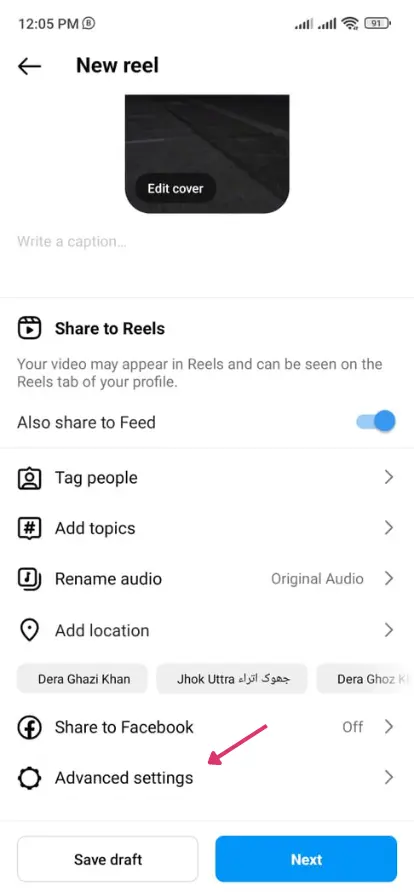
Just on the option of hiding likes, count the same as you do in Instagram posts
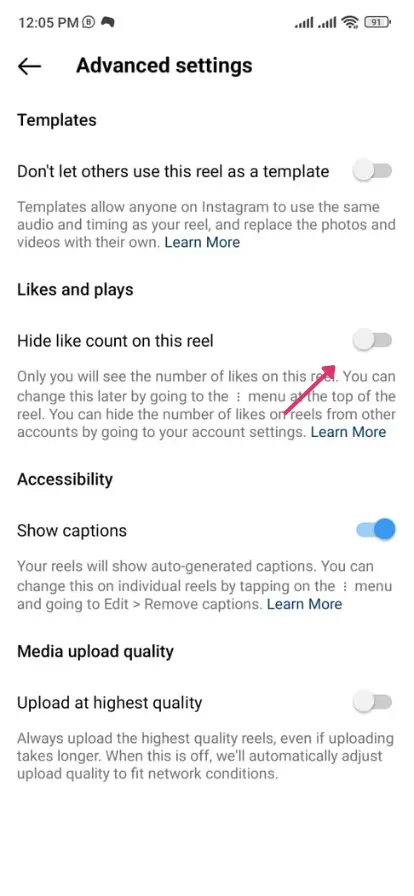
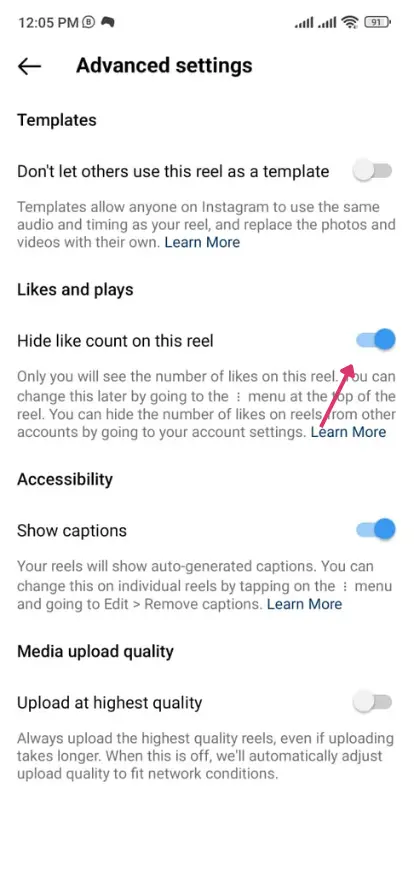
Why You Need To Hides Likes On Instagram?

Some Instagram users want privacy and don’t like other people to see their likes. And this is a good and important privacy option introduced by Instagram.
Because when people see your likes on posts, some of them fly a joke after seeing your likes in less value. And some of them are teasing you by seeing your thousands of likes. So, in both cases, it has a negative impact. I know every Instagram user is not the same, but some of them are just like this.
And if you hide your likes and comments or set other privacy, this step will not negatively impact your Instagram profile. , If it causes a negative impact, then Instagram never introduced this privacy officially.
If you can hide your likes on your Instagram post, you will post without worrying about what people think. And if you want to grow quickly on Instagram, then remember what people thought. Just do your work and grow organically. If you want to use an app for growing Instagram followers, then TopFollow is the best option.
Changes In Instagram Algorithm

Instagram changed Alogarthim by introducing the features of How to hide likes on Instagram posts and some other privacy options. And this is a very good step by Instagram. As I tell you, especially if new Instagram users do not hide their likes, It causes mental health issues.
New users always think by increasing their likes and followers, and if it’s not increasing quickly, then the new user takes pressure when their friends ask that they have very few followers.
And Instagram doesn’t want to make a negative impact on its users. Because It’s the world’s most trending platform, you can easily hide your Instagram likes and unhide them when they increase.
Do you know? Instagram only introduced this how to hide likes on Instagram posts and reels feature with testing and thinking. First, this method tests in foreign and premium countries like the US, UK, Canada, and Australia. And this method is successfully liked by the Instagram community. And then it was introduced worldwide.
Conclusions
We provide the method of How to Hide likes on Instagram posts and reels. I have explained everything to you completely and in a easy way. You can see our complete guide above. With this, you also get why we need to hide likes. The main reason for hiding likes is to work properly on Instagram peacefully. You also explore the changes in the Instagram algorithm above.
